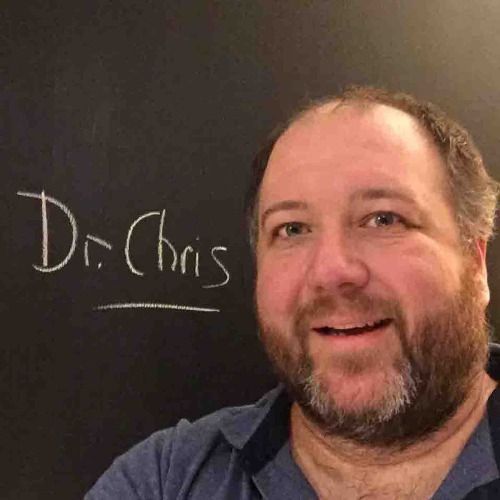2019 - 08 - 19 - Why You Should Record Video At The Highest Resolution
When making instructional video there is the risk of just having a talking head, and yes I see the irony there, but there can be some ways to take the long video and make it a bit more dynamic and those options come from multiple cameras and mixing up some of the shots. But what can you do if you only have one camera and maybe only have time for a single take? My quick and dirty trick is to record at a much higher resolution than you are going to need and a bit wider than you would like. You can "zoom" in using your video editing software in post-production. The key though is you should only "zoom-in" to the actual resolution of the video so if you have recorded at twice the resolution of your final project then you can zoom in 2x but you don't want to do more than that our your video will look pixelated and blurry. And you don't want to overdo the effect or it will stop working and will be a distraction. Other visual elements can also help break up the video and keep your learners' eyes moving so they don't fall asleep. Even something as simple as tossing in a lower third can help keep the eyes from drifting closed.